
Your Meetings, Your Infrastructure
Record, transcribe, and get generative AI powered summaries from all your meetings while keeping 100% of your data behind your corporate firewall. Deploy in your datacenter or VPC for maximum security and control.

Recording & Integration
Works with Teams, Zoom, Webex, Google Meet and more
Unlike competitors using intrusive bots, integrates with Zoom's local recording for enhanced privacy
Record face-to-face discussions with ease
Join and record meetings as a participant across platforms

AI Capabilities
Extract key discussion points and decisions without reviewing entire transcripts
Ask questions about past meetings and get instant, relevant answers
Automatically identify and track tasks assigned during meetings
Transcribe and analyse meetings in 15+ languages with high accuracy

Enterprise Features
Seamlessly connect with your existing identity provider for frictionless access
Organize meetings into projects and control user access with precision
Tailor speech-to-text accuracy for your industry terminology and acoustic environments
Handle multiple meeting recordings simultaneously for enterprise-scale efficiency

Privacy & Security
All meeting data remains within your infrastructure, never leaving your control
Automatically identify and remove sensitive personal information from transcripts
Complete functionality without requiring any external cloud services
Define who can view, share, and download meeting content with granular permissions
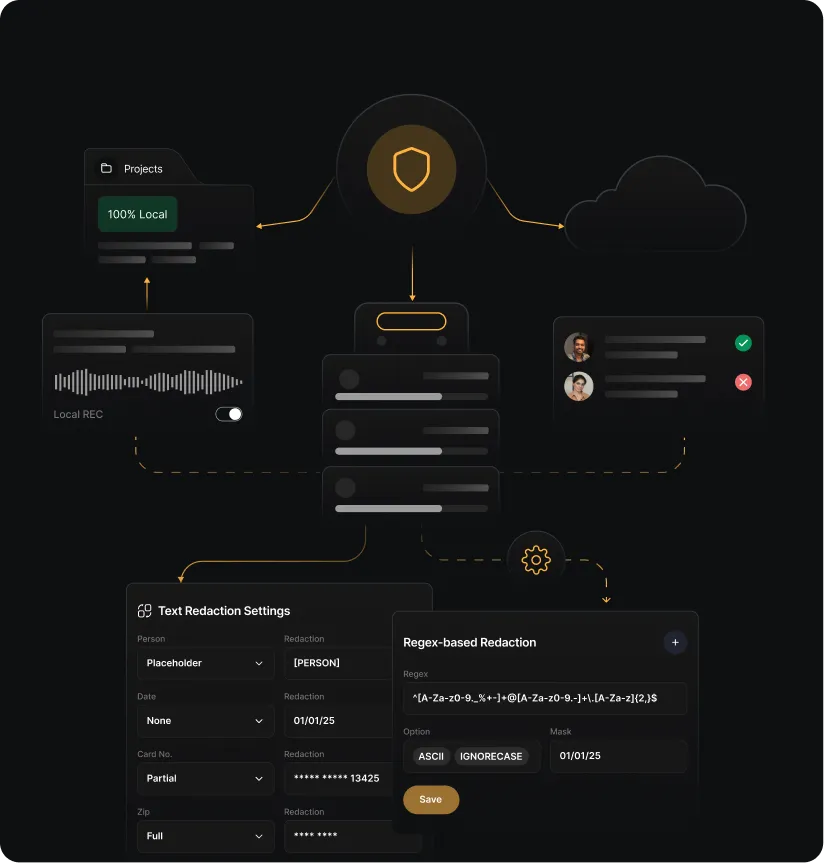
Enterprise Privacy Without Compromise
Unlike other AI Meeting Assistants that process your meetings on their cloud, Voicegain Transcribe deploys 100% on your infrastructure. Your sensitive meeting content never leaves your premises.

Your meetings are a Goldmine, Make sure you Safeguard them
Knowledge Repository
Preserve institutional memory and allow teams to search past strategic discussions
PII Redaction
Redact PII to meet your statutory compliance requirements and safeguard data
Email Integration
Automated deliveries of meeting summary and action items
LLM-Powered Intelligence
Generate summaries, extract action items, and query meeting content with private LLMs
How Different Teams Use Voicegain Transcribe ?
See how voicegain empowers different industries with Accurate, Secure, and Customizable Transcription Solutions.
Coming Soon to
Your Meetings
Preserve institutional memory and allow teams to search past strategic discussions
Phone Companion Mobile App
IOS and Android App that employees can take to record in-person meeting and events
Calendar Integration
Integrate with Calendar to display upcoming meeting that can be automatically joined by Meeting Bot to record
Action Item Email Delivery
Meeting Minutes including images and chats shall be automatically emailed to all participants
Screen Recording Bot
Meeting Bot currently records Audio. We will also capture video and screen shared
Frequently Asked Questions
How does Voicegain ensure accurate speaker labels?
For Zoom, we integrate with local recordings that have speaker separated audio. For Webex and Teams, our meeting bot captures active speaker events
What makes Voicegain different from competitors?
We are a fully private air-gapped Meeting AI offering. If you are paranoid about privacy, security and data governance, we are your choice
How are meetings recorded?
We leverage the recording capability of each individual meeting platforms. However, our clients do not store the recordings on those platforms beyond a few minutes. Each platform has different recording capabilities. Zoom provides speaker separated audio files. We integrate with that and hence you get accurate speaker labels. For other platformslike Webex and Teams, Voicegain sends a meeting Bot that records speaker events and other metadata to help identify speakers on transcripts
What kind of summarisation can I expect?
The quality of summarization depends on the quality of the LLM. That being said, most modern LLMs – including open source LLMs like Llama and Gemma have very good summarization.
Can Voicegain handle industry-specific terminology?
Yes, Voicegain configuration allows for hints which can enhance recognition of industry specific words.










.jpg)


.jpg)
.jpg)



